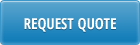Webinar
We’ve added graphical formats to our popular Production Planning Data Loader that you’ll love! See how the new functionality gives you additional ways to view and interpret your production schedule. You’ll identify resource shortages and scheduling conflicts quickly and clearly, so you can respond with speed and efficiency. In this 20 minute session, you’ll find out how you can…
• View the production schedule in graph format to better see what’s happening on the shop floor
• Get critical knowledge at a glance: scheduling conflicts and resource shortages are highlighted
• Move projects to different days/times right in the graph and upload those changes to QAD
• Get instant insight into your resources and capacity with calendar and capacity views
• And, more!
|
You’ll also be interested in: |
Questions from the webinar
| Join our mailing list to stay informed about our webinars |