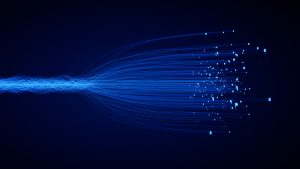 The Bill of Materials (BOM) is a cornerstone of the manufacturing process. It is crucial in production planning and scheduling, inventory management, cost estimation, quality assurance, and supply chain management.
The Bill of Materials (BOM) is a cornerstone of the manufacturing process. It is crucial in production planning and scheduling, inventory management, cost estimation, quality assurance, and supply chain management.
The Bill of Materials contains a list of components and quantities required to manufacture a finished product. In QAD, you create new or modify existing BOMs in the Product Structure Maintenance menu. You can also use 32 Soft’s Product Structure Data Loader to perform these tasks more quickly and easily, especially when mass changes are needed.
The Bill of Materials, by its nature, is static. It must be completely prepared before it is assigned to a work order when the production process is initiated. The Bill of Materials can contain optional and phantom components or miscellaneous expense items. However, when it is assigned to a work order, the work order inherits the entire BOM with all its components. The individual work order bills can only be modified to add or remove components or adjust quantities after the BOM has been assigned. This can be done in QAD through 16.13.1 Work Order Bill Maintenance or 32 Soft’s Work Order BOM Data Loader.
There are manufacturing process scenarios (for example, highly customizable items, design variations, rework orders, or engineering prototypes) when a BOM needs to exist only for a specific work order. Creating a new BOM in advance for a single use is inefficient. This is where 32 Soft’s Dynamic BOM Data Loader can transform static BOM processing into dynamic bill creation.
A static BOM process creates the work order first, inheriting a selected BOM. Only then can the work order bill be modified. The Dynamic BOM Data Loader allows you to create work orders on the fly and with the specified list of components and quantities. It also verifies component availability and, optionally, performs their allocation upon creation.
With the Dynamic BOM Data Loader, you can …
- Create new work orders with a specific list of components and quantities.
- Automate the WO creation process in QAD by linking it with non-QAD front-end applications, reducing lead times and improving production efficiency.
- Easily manage product customizations without creating new or separate BOMs for each product variation, streamlining the production process.
- Track component availability and handle product variability more effectively.
For example, the Dynamic WO BOM Data Loader is extremely efficient for the rework orders process. You can create rework orders on-demand with the specified list of components and quantities. If you store reworked products at a separate location in QAD, the Dynamic WO BOM Data Loader gives you visibility to this location, allows you to select items to be reworked, and quickly and efficiently generates single or multiple rework orders with a specific list of components and quantities. If you have a common rework bill, you can use the old rework order as a template for the new one.
You can also export orders customers placed through your website and transform them into work orders in QAD, linking each work order with the corresponding sales order and using static (pre-existing) or dynamic BOMs for the newly created orders.
Dynamic WO BOM improves accuracy and introduces flexibility into the manufacturing process by allowing for easy adjustments to the existing work order bills based on the specific requirements or configuration.
You can have dynamic BOMs without actually having dynamic BOMs in QAD!




