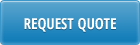Webinar
If you use QAD customer schedules to maintain customer demands and don’t have the volume of schedules to justify a complex EDI interface to manage them, this webinar is for you. In this webinar, we will show you just how fast, easy, and smooth your customer schedule entry process can be. We’ll demonstrate how this simple tool allows you to manage customer schedules in QAD without implementing costly transformation interfaces. You can easily create or import customer schedules through familiar and easy-to-use Excel spreadsheets, review and analyze them with full Excel functionality and then, with the click of a button, upload schedules into QAD.
• Import customer schedules into QAD from an external file
• Make updates to open scheduled orders
• Create new or modify existing customer schedules in convenient Excel spreadsheets
• Increase schedule quality and visibility
• Validate imported data against your QAD system using genuine QAD logic
• Safely upload your changes and additions directly into your QAD system with a click of button – without IT!
• Reduce turnaround time for schedule entry while increasing accuracy and efficiency
• Improve demand planning in QAD
Questions from the webinar
| Join our mailing list to stay informed about our webinars |