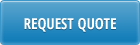Don’t you just dread managing period end in your QAD system? Sigh.
accruals, payroll, expenses, commissions, 401K, etc. – into the QAD 25.13.1
or 25.13.3 module. Hundreds of entries later, you find your transaction
balance is off by 15 cents. Sigh.
QAD only shows a limited number of entries with no scroll capabilities. Sigh.
print the transactions. You comb through the printed document to find the
problem entry. Sigh.
Regardless of industry, financial users commonly agree that entering transactions into the QAD menus is not exactly
an enjoyable process — it is a tedious, unavoidable task to tackle every single month.
Typically, accounting departments also keep the same journal entries in Excel files. This causes double entry that
wastes time, but feels worth it – just in case.
Don’t you wish those GL entries in Excel could be submitted directly into QAD? What a time saver that would be.
Don’t you wish you could also pull a previously posted GL reference from QAD to Excel
and re-submit it with a new date and reference number?

Well, stop sighing and start smiling because period end just got easier!
GL Transaction Manager Data Loader allows you to use all the standard Excel features — you can copy-paste large blocks of data, auto-sum, filter and sort, format – all with complete visibility of your data and the easy-to-use presentation of Excel.
This approach can add tremendous ease to your current tedious journal entry process. You can use transaction templates and simply copy-paste thousands of lines from one Excel sheet to another, then click the “Upload” button and smile.

If there are errors in the spreadsheet, The Data Loaders program will highlight them in the Excel spreadsheet and stop the upload until they are corrected, so only a clean upload is performed to QAD.

You can easily balance your transactions in Excel, plus the program performs balance checks both overall and between entities before it loads your Excel data to QAD. It will terminate the upload if your transactions aren’t balanced, giving you the chance to balance before loading data to QAD.
Journal Entry Data Loader will boost your productivity immediately. As one of our clients put it, “We have been using Journal Entry Data Loader for years … We love it! We use it for downloading journal entries from previous months, making adjustments and the loading them back into QAD.”