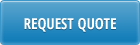How does EMT Workbench Differ From Traditional QAD EMT?
Similar to traditional QAD EMT functionality, you can process transshipment or direct shipment transactions. However, unlike the traditional QAD EMT process, EMT Workbench combines backend process automation with dashboard-like user interface, making EMT processing much more efficient, reliable and robust.
Here’s how QAD EMT works. In a nutshell, when a sales order is created in the central entity (Primary Business Unit), it automatically generates a purchase order and an electronic message for a distribution or manufacturing entity (Secondary Business Unit). This electronic message gets transferred and imported as a sales order into the secondary business unit (SBU). The SBU manufactures the product and ships it either directly to the customer or to the primary business unit (PBU). The shipment generates another message that gets imported into PBU and updates the status of EMT PO and SO. Changes to EMT sales order that occurred between the time it is created and shipped generate a set of messages that get exchanged between PBU and SBU and keep the order in sync. Message export, transfer, and import happen in batch mode using the QAD EDI E-commerce module.
The idea behind EMT and its realization in QAD is great! It is targeted to eliminate manual double entry of sales orders, ensure data accuracy and transparency and, as a result, save company efforts and increase its efficiency. However, the EDI E-Commerce setup and maintenance can be time-consuming and costly for IT. Also, if the business units involved are on different servers, an additional engine to transfer files between servers may be needed which involves additional cost and potential communication problems.
Another drawback is that EMT messaging processing happens in batch mode making error handling difficult. If a message import or export fails, it can take a great deal of time and effort to troubleshoot and fix the problem.
32 Soft’s EMT Workbench eliminates the need for the QAD EDI E-commerce module and includes a data exchange engine. Our simplified data exchange process eliminates errors. This Data Loader also validates data before attempting to transfer and during the load. If there is an error, we return a detailed and relevant error message that is easily interpreted by users.
Below is a schema of EMT Workbench interaction with PBU and SBU QAD domains/databases