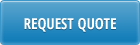The following diagram shows PDF page parameters which can be adjusted during conversion of QAD reports to PDFs via 32 Soft tools.

Parameter syntax used in the configuration file(s)
-t nnn –l nnn –s nnn –f nnn -Charset gb2312 -an "Dotum" -af 8 Where nnn – integer or decimal value -l left margin - (optional) number of points (1/72 inch) default value is 20pt -t top margin - (optional) number of points default value is 20pt -s line spacing - (optional) space between text lines in point default value is 10 pt -f font size - (optional) as is, default value 10 pt -z font compression - (optional) percents from normal -Charset - defines character set if other than English (do not use if English only) -an - defines alternative font name - for Chinese, Korean, Japanese languages - will be ignored if English only is used -af - defines alternative font size - for Chinese, Korean, Japanese languages - will be ignored if English only is used If you only use English, you can safely remove -Charset, -an and -af parameters from the ini files. -n font ID - (optional) see the table below. You can also use font name (e.g -n "Tahoma").
FontID Description ====== ======================= 00 Courier 01 Courier-Bold 02 Courier-Oblique 03 Courier-BoldOblique 04 Times-Roman 05 Times-Bold 06 Times-Italic 07 Times-BoldItalic 08 Helvetica 09 Helvetica-Bold 10 Helvetica-Oblique 11 Helvetica-BoldOblique 12 Symbol 13 ZapfDingbats 14 AvantGarde-Book 15 AvantGarde-BookOblique 16 AvantGarde-Demi 17 AvantGarde-DemiOblique 18 Bookman-Demi 19 Bookman-DemiItalic 20 Bookman-Light 21 Bookman-LightItalic 22 Helvetica-Narrow 23 Helvetica-Narrow-Oblique 24 Helvetica-Narrow-Bold 25 Helvetica-Narrow-BoldOblique 26 NewCenturySchlbk-Roman 27 NewCenturySchlbk-Italic 28 NewCenturySchlbk-Bold 29 NewCenturySchlbk-BoldItalic 30 Palatino-Roman 31 Palatino-Italic 32 Palatino-Bold 33 Palatino-BoldItalic 34 ZapfChancery-MediumItalic 35 Helvetica-Condensed 36 Helvetica-Condensed-Bold 37 Helvetica-Condensed-Oblique 38 Helvetica-Condensed-BoldObl 39 ArialMT 40 ArialItalicMT 41 Arial-BoldMT 42 Arial-BoldItalicMT 43 Lucida Console
Switching Fonts Dynamically
32 Soft PDF converter recognizes ESC commands, which can be embedded into the QAD output file. This allows adding logic to QAD programs and switching fonts (styles) dynamically if required.
The embedded ESC command always overrides PDF parameter settings submitted in the INI file(s).
Parameters types and values
Parameter Description Allowed Values Notes
========= =========== ==================== ================================================
f font type f0 - f43
s font size s0 - s999
l line size l0 - l999
r rendering r0 - r2 low value is applicable for small font size
g font color g0 0 0 - g100 100 100 g0 0 0 - black,
g100 100 100 - white color.
The first number - level of Red,
second level of Green,
the last level of Blue
u upper index u0 - u999 Offset text up from base line
d down index d0 - d999 Offset text down from base line
p position p1 1 - p999 999 New text positioning first number right space
reassign -l command line parameter second number
top space reassign -t command line parameter
Starting with version 3.20, there's a new parameter to highlight text (needs a space after last digit)
b highlight b127 127 127 2 highlight grey with 2 pixels border
b235 235 0 2 highlight in yellow with 2 pixels border
b0 0 0 0 turn off highlighting
Examples of good sequences:
f10 g100 20 10 Switch to Helvetica-Oblique font and change font color l12 s11 Change line size and font size
Examples of bad sequences:
f 10 should not have space between f and 10 g100 20 too few parameters, must be 3 for this control s1285 number should not have more than 3 digits f18 number is greater than maximum value
Sample of switching font styles from the progress program
&scoped-def visDevs "terminal,page,page100"
&scoped-def e chr(27)
&scoped-def st1 (if lookup(dev,{&visDevs}) = 0 then
&scoped-def st2 else "")
&scoped-def sNormal {&st1} {&e} + "s10 " + {&e} + "f43 " + {&e} + "l13 " {&st2}
&scoped-def sHdStyle {&st1} {&e} + "s10 " + {&e} + "f41 " + {&e} + "l11 " {&st2}
...
...
put control {&sHdStyle} "This is Header font style" skip.
...
...
put control {&sNormal} "This is normal font style" skip.
...
...
Sample of switching font styles in the invoice header form
&scoped-def visDevs "terminal,page,page100"
&scoped-def e chr(27)
&scoped-def st1 (if lookup(cdev,{&visDevs}) = 0 then
&scoped-def st2 else "")
&scoped-def sNormal {&st1} {&e} + "s10 " + {&e} + "f43 " + {&e} + "l13 " {&st2}
&scoped-def sHead1 {&st1} {&e} + "s10 " + {&e} + "f41 " + {&e} + "l11 " {&st2}
&scoped-def sHead2 {&st1} {&e} + "s9 " + {&e} + "f43 " + {&e} + "l11 " {&st2}
&scoped-def sHead3 {&st1} {&e} + "s10 " + {&e} + "f43 " {&st2}
&scoped-def sHead4 {&st1} {&e} + "s10 " + {&e} + "f43 " + {&e} + "l13 " {&st2}
&scoped-def sHead5 {&st1} {&e} + "s9 " + {&e} + "f2 " + {&e} + "l13 " {&st2}
&scoped-def sHead6 {&st1} {&e} + "s10 " + {&e} + "f43 " + {&e} + "l13 " {&st2}
&scoped-def sAttn1 {&st1} {&e} + "f41 " + {&e} + "l18 "{&st2}
&scoped-def sAttn2 {&st1} {&e} + "f39 " {&st2}
&scoped-def sDescr {&st1} {&e} + "f6 " + {&e} + "s8 " {&st2}
&scoped-def sCorr {&st1} {&e} + "l18 " + {&e} + "f1 " {&st2}
&scoped-def cf format "x(60)"
&scoped-def cf2 format "x(80)"
...
...
...
form header skip
" " {&sHead1} + company[1] + {&sHead3} {&cf} skip
" " {&sHead2} + company[2] + {&sHead3} {&cf} skip
" " {&sHead2} + company[3] + {&sHead3} {&cf} skip
" " {&sHead2} + company[4] + {&sHead3} {&cf} skip
" " {&sHead2} + company[5] + {&sHead4} {&cf} skip
" "
{&sHead2} + fill(" ",43)
+ {&sHead6} +
" Invoice: " + ih_inv_nbr + " Revision: " + string(ih_rev) + " " + {&sNormal} format "x(130)" skip
" " {&sHead2} +
remitto[1] + fill(" ",43 - length(remitto[1]))
+ {&sHead6} +
" Invoice Date: " + string(ih_inv_date) +
" Page: " + string(page-number - pages) + " " + {&sNormal} format "X(130)" skip(0)
" " {&sHead2} +
remitto[2] + fill(" ",43 - length(remitto[2]))
+ {&sHead6} +
" Print Date: " + string(today) + {&sNormal} format "x(130)"
skip(1)
"Bill To:" at 8 ih_bill
"Ship To:" at 47 ih_ship
skip(1)
billto[1] at 8 soldto[1] at 47
billto[2] at 8 soldto[2] at 47
billto[3] at 8 soldto[3] at 47
billto[4] at 8 soldto[4] at 47
billto[5] at 8 soldto[5] at 47
billto[6] at 8 soldto[6] at 47
with frame phead1 page-top width 150 .
...
...
...
view form phead1.
...
...