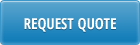|
Is there any advantage in doing a forecast simulation but not loading it back into the system as a forecast? |
| Absolutely. If you are a forecast manager, an inventory manager or a master scheduler, you will be asked many times by sales or accounting people about ‘what if’ scenarios. You can run a simulation forecast and generate reports to analyze the margin impact without having to driving the forecast to MRP. Simulation forecasts are great tools to give your organization insight and allow you to see the impact of changes in customers, product lines, etc. I would suggest that your S&OP planning process on a monthly basis be the final decision point as to copying the simulation forecast to the summarized forecast that you would drive to MRP.
|
 |
Can the forecast be linked to family hierarchy 33.3.1 – Family Hierarchy Maintenance under Operations Plan 33? |
| No, but QAD has plans for several enhancements to the forecasting tools in QAD.
|
 |
Are there QAD tools for analyzing the accuracy of past forecasts? |
| You can compare actual sales to the 22.1 forecast maintenance, but there is nothing in QAD that automatically gives you this comparison. If you save the summarized forecasts, which I highly recommend, you can compare them to the actual sales offline to calculate MAD, Safety Stock, etc. There is nothing at this point in QAD that will do those calculations automatically, but the tools are there for you to do it yourself.
|
 |
Does actual new demand override any forecast values? |
| No, actual demand does not override forecast values. In 7.1.24, Consume and Consume Forward will set how the system consumes forecast, but actual demand never overrides and replaces forecast values. With Consume Forward and Back you can control the stability of the production plan in terms of how orders come into the system.
|
 |
Is it possible to generate an upper level only forecast—forecast for a product line rather than for the individual items—in the simulation? |
| In Product Structure Maintenance 13.5, you can create a planning structure with Option Structure Types on the components of the planning bill. Then, for the planning part numbers for those planning structures you wish to forecast, you can create a simulated forecast. Using the Forecast IDs for those planning structures, you can explode them down through MRP. I would suggest that you be very cautious with such a technique and do it in a test environment. But, I have been successful with such a process.
|
 |
Does it require your part numbers to remain the same over time? |
| Absolutely. Olly Wight would roll over in his grave if he knew you were changing part numbers. There is the rule of “Uniqueness of Identification,” which dictates there can only be one part number for one thing or not several part numbers for a thing. If any Manufacturing Engineer was to suggest that you should change part numbers over time, say No. Assign a new part number, do not change a part number.
|
 |
Is there a place to see the effect of the forecast vs. the curent actual demand? |
| There are no standard QAD reports that would give you this information. However, you can create browses against the so_mstr and sod_det and a browse against fcs_sum [Forecast Summary] or ff_mstr [Simulated Forecast Master] to look at the sales order vs. the forecast summary and do a comparison in the browse. The is nothing that is automatic in QAD.
|