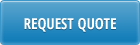In order to enable Internationalization for XLD loaders, 2 files need to be modified:
- Modify the ini file used to start the XLD listener (e.g. prod.ini), to add to the “client=” line the code page parameters for your language, as specified in your QAD character client connection script, for example:
client=$DLC/bin/_progres -cprcodein GB2312 -cpstream GB2312 -cpinternal GB2312 -cpcoll basic -c 30 -d mdy -yy 1920 -Bt 350 -D 100 -mmax 3000 -nb 200 -s 63 -noshvarfix -p cli.p –b
Note: if there are no code page parameters specified in your QAD character client connection script, then they are specified in the $DLC/startup.pf file. In this case you don’t need to add the code page parameters to the ini file either.
- Modify the XLD startup script (jserv) to add the code page as a –Dfile.encoding parameter, for example
$JAVA_HOME/bin/java –Dfile.encoding=GB2312 -jar jserv_xld_2.6.jar $1
Note: make sure you use jserv_xld_2.6.jar or later version.